Tuesday – Cyber Tip: Browser Security

Recent Posts
- Cyber Tip – 2026: Fake ChatGPT Browser Extensions
 Protect your work & personal devices
Protect your work & personal devices - Weekly – Cyber Tip 2: MFA & 2FA
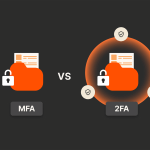 What is multi – factor / 2 factor authentication?
What is multi – factor / 2 factor authentication? - Weekly – Cyber Tip 1: Password Hygiene
 Protect Yourself online using Password Hygiene best practices!
Protect Yourself online using Password Hygiene best practices! - Tuesday – Cyber Tip: Social Engineering Smishing
 Ever heard of Smishing?
Ever heard of Smishing? - Tuesday – Cyber Tip: Social Engineering Vishing
 Ever heard of Vishing?
Ever heard of Vishing?
